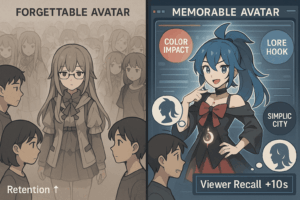In today’s digital age, 3D modeling plays a crucial role across a wide range of industries. From product design to architecture, gaming to film production, and even in medical and engineering fields, 3D modeling has become an indispensable tool for visualization, design, and simulation. This process involves creating 3D representations of objects using specialized software to provide realistic 3D modeling.
This blog will discuss about 3D modeling, the software features, and emerging trends in the field.
Getting Started with 3D Modeling
Before discussing 3D modeling, it’s important to grasp the fundamentals of the process. This includes understanding concepts like vertices, edges, and faces, as well as learning about different modeling techniques such as polygonal modeling, spline modeling, and NURBS modeling.
Choosing the right software for Computer Graphics Process
Choosing the right software is critical for the graphics. Moreover, it ensures seamless integration of rigging, object manipulation, and coding functionalities. With the growing demand for real-time rendering, selecting the appropriate software becomes vital for meeting project requirements.
There are many software options available for 3D modeling, each with its own set of features and capabilities. Popular choices include Blender, Autodesk Maya, and Cinema 4D. Additionally, there are various browser-based app like Tinkercad and SketchUp. The choice of software often depends on factors – budget, ease of use, and specific requirements of the project.
Overview of Rendering Software
Rendering is the way of generating a 2D image or animation from a 3D model. Rendering software, such as V-Ray, Arnold, and Octane Render, is used to create photorealistic images and visualizations from 3D models.
Free Web App vs. Desktop Programs
While desktop programs offer more advanced features and capabilities, free web app like Tinkercad and SketchUp are ideal for beginners and casual users who are just starting with 3D modeling. Further, these web apps provide a user-friendly interface and basic tools for creating simple 3D models.
3D Modeling through Digital Sculpting
Moreover, in 3D modeling, sculpting digitally is a dynamic technique for crafting intricate, lifelike forms. Artists use intuitive tools to shape virtual clay-like structures with precision and detail. Thereby, this approach is particularly valuable for character creation, enabling to sculpt expressive faces, intricate costumes, and dynamic poses. Furthermore, through this sculpting, artists breathe life into their creations, immersing viewers in captivating worlds of imagination.
3D Modeling for Product Design
3D modeling has revolutionized the way products are conceptualized, prototyped, and manufactured. With 3D modeling software, designers can create detailed and accurate representations of products, allowing for better visualization and communication throughout the product design task. From automotive parts to consumer electronics, furniture to fashion accessories, 3D modeling enables designers to explore different design iterations, test functionality, and optimize manufacturing processes.
3D Modeling in Feature Films & TV
The use of 3D modeling in films, television, and visual effects has become increasingly prevalent in recent years. From creating lifelike characters and creatures to building intricate sets and environments, 3D modeling plays a crucial role in bringing fantastical worlds and stories to life on the big screen. Whether it’s creating photorealistic effects or designing elaborate digital sets, 3D modelers and animators work closely with directors, producers, and visual effects artists to achieve the desired look and feel for a film or television project.
3d Modeling in Animation Industry
3D modeling is important for creating characters, props, and environments in animated films, TV shows, and video games. From iconic characters like those in Pixar films to immersive worlds in games such as Fortnite and Minecraft, it facilitates bringing creative visions to life with precision. Whether designing new characters or reimagining existing ones, modeling offers flexibility and fun. Artists experiment with ideas, crafting engaging animation and immersive virtual objects, playing a crucial role in the dynamic gaming industry.
Steps to create a 3D Model
Creating a 3D model involves several key steps to ensure a successful outcome. Firstly, gather reference materials or sketches to guide your design. Next, choose appropriate software such as Blender or Autodesk Maya to begin modeling. Then, start with basic shapes and gradually refine them to match your vision. Moreover, utilize tools like extrusion, sculpting, and texturing to add details and realism to your models. Finally, don’t forget to test and evaluate your models from different angles to ensure they meet your project requirements.
Everything your 3D workflow needs
Robust Software Solutions
- Autodesk provides a comprehensive suite of tools for 3D design, ensuring a versatile toolkit for various projects.
- Explore free software options like Blender or browser-based applications to meet your design needs without breaking the bank.
Efficient Tools for Enhancement
- Access a range of editing elements within your software to fine-tune models and textures with precision.
- Look for software that regularly addresses bug fixes and updates to maintain stability and optimize performance.
Optimized Workflow and Focus Projects
- Establish a clear workflow to maintain focus and productivity throughout the design.
- Integrate coding capabilities into your workflow to automate tasks and customize your tools.
Specialized Support for Electronics and Engineering
- Choose software tailored to electronics and engineering disciplines to access specialized features and functionalities for beginners and developers alike.
- With accessibility across Windows platform, these tools empower users to code, design, and speed with ease.
Accessibility and Flexibility for 3D design
- Choose platforms like Maya that offer supported, free options, that is flexible to users of all levels.
- Embrace browser-based application for convenient access from any location, fostering collaboration and remote work capabilities.
Hands-On Projects for Skill Development
Manufacturing Industry Applications
Engage in hands-on projects within the manufacturing industry to apply theoretical knowledge to real-world scenarios. Utilize free software tools compatible with Windows and web browsers to create prototypes, code and review designs seamlessly.
Professionals Perspective
Gain insights into industry best practices and workflows through 3d models led by professionals. Collaborate with designers to review your creations, enhancing your skills and broadening your perspective.
Learning Curve and Skill Level Assessment
Subsequently, navigate the learning curve with flexible learning resources tailored to your skill level and objectives. Utilize free assessment tools within accessible apps to track progress and identify areas for improvement in your 3D modeling journey.
Professionals Insight: Tips from Experienced Designers
Overcoming Challenges in the 3D Modeling Process
Navigate through challenges by utilizing various techniques and approaches, incorporating coding when necessary. Moreover, explore free tools and apps to tackle obstacles in the 3D design, accessing files and resources conveniently.
Leveraging Rendering Software for 3D Design
Use software like Autodesk to enhance the visual appeal of your 3D designs. Consequently, experiment with rendering settings and configurations to optimize and create stunning visuals.
Importance of Bug Fixes and Community Support
Stay updated with bug fixes and patches to ensure smooth 3D design workflow and minimize disruptions in animation or other games. Furthermore, engage with the community for collaboration, accessing forums and online resources via browser-based platforms to share knowledge, and troubleshoot issues effectively.
Challenges and Future Trends in 3D Modeling
Navigating the ever-evolving landscape of 3D modeling presents both challenges and exciting future trends. One challenge lies in ensuring seamless access to files and resources across different platforms and devices. Additionally, mastering complex techniques to code for customization remains a hurdle for many. Moreover, the emergence of browser-based apps offers greater accessibility but also requires adaptation to new workflows. Future trends suggest a rise in object-oriented modeling approaches, revolutionizing the way objects are designed and manipulated. Furthermore, the growing popularity of user-friendly software, including free apps, drives innovation in the industry. Embracing these challenges and trends will pave the way for a more dynamic and inclusive future in 3D modeling.
Conclusion
Mastering essential skills and software are vital for success in 3D modeling, unlocking its benefits across industries. Moreover, whether you’re a beginner or professional start your journey to 3d design with 3d modeling software while making the opportunities accessible. Explore 3DaiLY to learn more about 3D design ideas and streamline your projects. Start creating today!