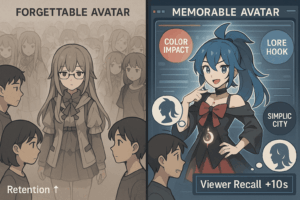The quality and readiness of your animated 3D models can make or break your project. Preparing 3D models for animation involves rigging, texturing, and ensuring they are optimized for smooth and realistic motion. Whether you’re creating animated 3D characters for a video game, a movie, or an interactive web experience, having rigged and ready models is crucial to bringing your creative visions to life.
Understanding 3D Models for Animation
What are 3D Models in Animations?
3D models for animation are digital representations of objects or characters designed to move and interact within a virtual environment. These models are built using vertices, edges, and faces to create complex geometries that can be animated. The process of animating these models involves rigging, where a skeleton is created to move the 3d model, and then applying animations that define the motion and behavior of the model.
Importance of Using High-Quality Models for Animations
Using high-quality 3D models is essential for creating believable and engaging animations. High-quality models have detailed textures, well-defined geometries, and are optimized for performance. They ensure that the final animations look professional and run smoothly across different platforms. Poorly constructed models can result in glitches, unnatural movements, and a subpar viewer experience, which can detract from the overall impact of your animation.
Types of 3D Models and Their Common Uses in Animation
- FBX (Filmbox): Widely used in the industry for animations due to its support for complex features like bones, skinning, and morphs. It’s compatible with major software like Blender, 3ds Max, and Unity.
- OBJ (Object): Commonly used for static models. It’s simple and versatile but does not support animations inherently.
- DAE (Collada): Supports interactive 3D applications and can store animations, making it useful for both modeling and animation.
- STL (Stereolithography): Primarily used for 3D printing rather than animation, as it focuses on the geometry of the model without any color or texture information.
Applying Texture and Materials
Importance of Texture in Bringing Models to Life
Textures add depth, detail, and realism to 3D models in games, transforming flat surfaces into visually rich and lifelike entities. They can simulate materials like wood, metal, and fabric, enhancing the overall aesthetic and immersion of the animation.
Techniques for Applying Textures in Blender and Other Software
In Blender, use UV mapping to unwrap your model and apply textures precisely. Utilize texture paint mode for custom details and nodes in the shader editor to create complex materials. Other software like 3ds Max and Unity also offer robust tools for texture application and customization.
How to Ensure Textures Are Properly Mapped for Animations
Ensure textures are properly mapped by checking for seamless transitions and avoiding stretching or distortion. Use UV unwrapping techniques to align textures correctly and test your model in various poses and animations to verify consistent texture appearance during motion.
Tips for Animated 3D Models
Best Practices for Creating Smooth and Realistic Animations
- Use animated keyframes strategically to create fluid motion and apply easing to smooth transitions.
- Pay attention to the principles of animation, such as timing, anticipation, and follow-through, to enhance realism.
- Regularly preview animations to catch and correct any unnatural movements.
Techniques for Animating in Different Software
- Use the Graph Editor for precise control over keyframes and curves.
- Utilize the Dope Sheet for a broad view of your animation timeline.
- Leverage the Animator Controller to manage complex animation states and animate transitions efficiently.
Importance of Motion Capture and How to Integrate Captured Motions
- Motion capture provides highly realistic movement data by recording real-life actions.
- Integrate captured motions by cleaning up the data and retargeting it to your 3D models using tools in software.
- This ensures natural and lifelike animations that enhance the creativity and overall quality of your project.
Common Challenges and Solutions
When working on rigging and animating models, common challenges such as rigging deformation issues, rigging complexity for realistic movements, and animation timing errors can arise. Solutions include refining weight painting for smoother deformations, utilizing advanced rigging techniques like inverse kinematics (IK) for complex movements, and adjusting keyframe timing to improve animation fluidity. Additionally, seeking support from community resources like Blender forums and the Unity community can provide valuable insights and solutions from experienced users. Using a browser to find free 3D models and connecting with people in these communities can help overcome these challenges more effectively.
Conclusion
In this blog, we explored the essentials of preparing 3D models for animation, including the importance of high-quality models, different types of models like fbx and obj, and key software tools such as Blender, 3ds Max, and Unity. We also discussed applying textures, troubleshooting common issues, and finding support from community resources. Experimenting with different techniques and tools will enhance your animation skills. Start creating and animating 3D models today with resources like 3DAiLY. Remember to respect usage rights and always look for innovative ways to blend creativity and technology. Happy animating!