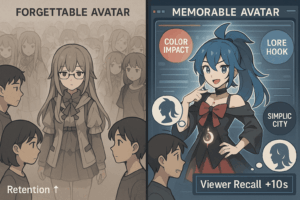Choosing the right file format for a 3D model of a human is crucial for achieving the best results in your projects. The file format you select can significantly impact the quality, ease of use, and compatibility of your various 3D people and models. Two of the most popular formats in the 3D modeling world are OBJ and FBX. These formats serve different purposes and come with distinct advantages and limitations. Understanding the differences between OBJ and FBX is essential for anyone working with 3D people, free models, and animated characters. In this blog, we will explore the features of both formats to help you decide which one is best suited for your needs.
3D Model of a Human: Overview of OBJ and FBX
OBJ (Object File Format):
OBJ is a simple and widely used format for 3D models. It was developed by Wavefront Technologies and has become a standard in the industry due to its simplicity and ease of use. The OBJ format primarily stores geometry data, including vertices, edges, faces, and textures. It is a text-based format, which makes it easy for people to read and edit manually. OBJ files are compatible with many 3D modeling software applications, such as Blender, Maya, 3ds Max, and Cinema 4D.
FBX (Filmbox):
FBX, developed by Autodesk, is a versatile format that supports a wide range of data types. Unlike OBJ, FBX can store complex information, including geometry, textures, materials, lighting, animations, and rigging. FBX files can be saved in both binary and ASCII formats, allowing for greater flexibility. This format is designed for interoperability between various software applications, making it a popular choice for game developers and animators. FBX is compatible with software like Blender, Maya, 3ds Max, and Cinema 4D.
Geometry and Detail for Making 3D People
When it comes to handling geometry and detail, both OBJ and FBX have their strengths.
OBJ: The OBJ format excels at storing detailed geometry and textures, making it ideal for high-quality 3D models. Because it focuses on geometric data, OBJ files are relatively small and easy to manage. This makes OBJ a great choice for static models where intricate details are essential. Additionally, many sites offering free 3D model downloads provide a rich resource of OBJ models for designers, including models with normal maps and intricate skeleton structures. This versatility convinces many designers to use OBJ for high-detail projects.
FBX: FBX also supports detailed geometry but goes a step further by including additional data such as animations and rigging for rigged people. This makes FBX a more versatile format, especially for models that require complex interactions and movements. While FBX files can be larger due to the additional data they contain, the format’s ability to handle comprehensive scene information makes it invaluable for creating high-quality, dynamic models that blend seamlessly into various applications. Convince your team to use FBX for its robust features and flexibility in creating realistic animations and rigged people.
In terms of compatibility free 3d used, free 3D download sites and repositories widely support both OBJ and FBX. However, FBX’s extensive feature set often makes it the preferred choice for more advanced projects that demand high levels of detail and animation capabilities.

Animation and Rigging for 3D Model of a Human
One of the key differences between OBJ and FBX lies in their support for animation and rigging.
OBJ: OBJ files do not support animation or rigging. This format is best suited for static models that do not require movement or complex interactions. If you need to animate a 3d model of a human stored in OBJ format, you will have to rig and animate it manually after importing it into your 3D software. This can be a time-consuming process, especially for complex models.
FBX: FBX, on the other hand, is designed to support animation and rigging, making it the go-to format for animated people and rigged models. FBX files can store comprehensive animation data, including skeletons, poses, and keyframes. This makes it easy to transfer animated people and models between different software applications without losing any information. The ease of use and compatibility with major 3D software like Blender, Maya, and 3ds Max make FBX an ideal choice for creating and working with animated models.
File Size and Performance for 3D Model of a Human
OBJ files are typically smaller in size because they store only geometry and texture data. In contrast, FBX files can be significantly larger due to their ability to store a wide range of data, including animations, rigging, and materials.
Implications for Free Models and Free Download:
Smaller OBJ files are easier to download and share, making them ideal for free models available online. Larger FBX files, while more data-rich, may require longer download times and more storage space.
Impact on Usage:
For projects needing quick, easy-to-download models, OBJ is advantageous. However, for complex projects requiring detailed animations and rigging, FBX is worth the extra file size and performance considerations.
Compatibility and Usage to Understand Making 3D Model of a Human
Software Compatibility: Both OBJ and FBX formats are compatible with major 3D modeling software like Blender, Maya, 3ds Max, and Cinema 4D. However, FBX offers broader interoperability, especially with software that handles animations and complex scenes.
Use Cases:
- Game Development: FBX is preferred for its animation and rigging capabilities.
- Animations: FBX excels due to its comprehensive support for dynamic elements.
- VR/AR: Both formats are used, but FBX offers more flexibility with interactive content.
Other Formats:
- LWO (LightWave Object): Used primarily with LightWave 3D.
- DAE (Collada): Great for interoperability between different software.
- STL: Commonly used in 3D printing.
Pros and Cons of OBJ
Pros:
- Simplicity and ease of use for a 3D Model of a human.
- Smaller file size.
- Wide compatibility with many 3D applications.
- Ideal for static models and quick downloads.
Cons:
- No support for animations or rigging for a 3D Model of a Human
- Limited data storage beyond basic geometry and textures.
Best Use Cases: OBJ is ideal for static human models, quick previews, and scenarios where file size and simplicity are critical.
Pros and Cons of FBX
Pros:
- Comprehensive data storage including animations, rigging, and materials.
- High compatibility with advanced 3D software.
- Ideal for dynamic and complex scenes.
Cons:
- Larger file size.
- More complex to manage and edit.
Best Use Cases: FBX is perfect for animated people, game development, and projects requiring detailed rigging and animations.

Conclusion
Choosing between OBJ and FBX depends on your project needs for making a 3D Model of a Human. OBJ is excellent for static, simple models with smaller file sizes, while FBX offers robust features for complex, animated scenes despite larger file sizes. For static 3D human models and quick downloads, OBJ is recommended. For detailed, animated models, FBX is the better choice. At 3DAiLY, our platform supports both OBJ and FBX formats, ensuring that our users can choose the best format for their needs. Whether you are creating production-ready characters or exploring the seamless integration of AI in character creation, understanding the strengths of these file formats will help you achieve professional-quality results. Explore our comprehensive library of 3D human models in both OBJ and FBX formats at 3DAiLY’s Marketplace.