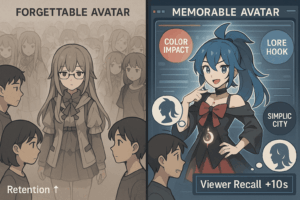You’ve spent hours designing the perfect look, your model is beautifully styled, and your scene is lit just right, but when you go live, something feels flat. The expressions don’t hit right. The lip-sync is slightly delayed. The reactions feel robotic instead of real. This common issue isn’t about your artistic talent or gear quality. It’s a synchronization problem between your facial expressions and your VTuber animation system.
In this blog, we’ll break down what drives smooth VTuber performances: Blendshapes, precise timing, and real-time avatar syncing, the hidden trio that separates okay streams from unforgettable ones.
Understanding the Foundation of VTuber Animation: What’s Happening Behind the Scenes?
At its core, VTuber animation is about translating your real-time facial expressions and movements into a digital avatar’s actions. But unlike a cartoon, this isn’t pre-drawn. It’s dynamic, responsive, and needs to react the moment you raise an eyebrow or smile.
The main players in this pipeline are:
- Facial Tracking – Captures your real expressions via camera or sensor
- Blendshapes – Predefined facial deformations in your model that mimic expressions
- Real-Time Syncing – The system that ensures your avatar’s face responds without delay
When all three are in harmony, your avatar doesn’t just move, it performs.
What Are Blendshapes, and Why Are They Essential for Expressive VTuber Animation?
Blendshapes (also called morph targets or shape keys) are the pre-sculpted facial poses built into your 3D model. Think of them as the building blocks of expressions. They don’t animate on their own; they’re triggered by real-time face tracking data.
Here’s a breakdown of some commonly used blend shapes in VTuber models:
| Blendshape Name | Purpose | Expression Type |
| MouthOpen | Talking, voice syncing | Speech/Dialogue |
| EyeBlink | Natural blinking | Involuntary/Idle |
| Smile | Positive emotion, friendliness | Core Emotion |
| Frown | Sadness, disapproval | Core Emotion |
| BrowsUp | Surprise, curiosity | Core Emotion |
| BrowsDown | Anger, focus | Core Emotion |
| CheekPuff | Emphasis, pouting, cuteness | Stylized/Nuanced |
| JawLeft | Subtle jaw movement, realism | Movement Detail |
| Sneer | Sarcasm, attitude | Nuanced Expression |
A well-crafted set of blendshapes allows your avatar to react in emotionally resonant ways, even during casual conversations. This is especially important for anime-style VTubers, where expressions are often bold, stylized, and exaggerated to enhance storytelling and audience connection.
Why Real-Time Syncing and Timing Are Crucial for a Natural Viewer Experience?
Imagine clapping your hands and seeing your avatar do it a second later. Or smiling, but your model reacts half a beat too late. That delay creates dissonance and kills immersion for your audience.
This is called latency, and it’s a big deal in VTubing. If the face data isn’t processed and applied in real-time, even beautiful animations look awkward.
What causes timing issues in VTuber animation?
- High model complexity (especially in 3D avatars with high polygon counts).
- Poorly optimized tracking tools or rigging systems.
- Slower computers or outdated devices.
- Incomplete or mislabeled blend shapes.
When your VTuber avatar is out of sync with your voice and mood, viewers feel the lag, even if they can’t name it. Smooth, real-time responsiveness is what builds trust and connection.
Exploring the Most Reliable VTuber Tools for Real-Time Facial Animation in 2025
Not all VTuber tools are created equal. Some are better suited for stylized 2D VTuber anime avatars, while others cater to expressive 3D performers. Here are the top tools you should consider in 2025:
VTube Studio (Best for 2D Live2D Avatars)
- Great for stylized anime VTubers.
- Supports iPhone ARKit and webcam tracking.
- Blendshape logic is replaced with Live2D parameters, but the idea is the same: expression triggers.
VSeeFace / VC Face (For PC-Based 3D VTubers)
- Free, beginner-friendly 3D tools
- Reads blendshape data via webcam
- Supports.VRM models and Unity integration
iPhone ARKit + Face Motion or iFacialMocap (Best Real-Time Tracking)
- Industry-standard for real-time facial motion capture.
- Recognizes over 50 blend shapes natively.
- Syncs perfectly with Unity and other 3D platforms.
FaceGood / Luppet / Animaze (Advanced Facial Rigging & Pro Control)
- Deeper control, better expression smoothing
- Often used in pro studio setups
- Requires more setup, but delivers exceptional results
Each tool reads your expressions and maps them to the avatar in slightly different ways. The one thing they all need? Clean blendshapes, a well-rigged model, and low-latency output.
Looking for a model that just works out of the box? Platforms like TheVTubers.com now offer ready-made and fully custom VTuber avatars with clean blendshapes, proper rigging, and compatibility with top tracking software. It’s an ideal option for creators who want a smooth animation experience without spending weeks troubleshooting model issues.
Rigged Right, Tracked Tight: Why You Need Both?
A common mistake many VTubers make is assuming that facial tracking alone will handle everything. But that’s just half the story.
- Facial tracking captures your real movements (via webcam, iPhone, etc.)
- Facial rigging tells your avatar how to react to those movements
Without solid rigging, even the best tracking data leads to awkward or “dead-eyed” avatars. That’s why VTuber modelers spend so much time on:
- Clean blendshape sculpting
- Balanced symmetry/asymmetry
- Expression layering and testing
- Calibrating the emotional intensity of each shape
The Technical Side of Smooth Real-Time Animation (Explained Without the Jargon)
Every time you move your face, your computer:
- Captures a frame of facial data
- Converts it into numbers using tracking software
- Matches those numbers to blendshapes
- Applies the result to your avatar instantly
This entire loop has to complete within 16 milliseconds or less to appear seamless at 60 FPS.
Want smoother animation?
- Reduce your blendshape count to only the essentials
- Keep your avatar’s polygon count low (under 60k for 3D)
- Make sure your facial tracking tool supports your blendshape set
- Optimize your rig in Unity or Live2D Cubism
What’s Changing in VTuber Animation in 2025: The Future Is More Expressive Than Ever?
VTuber animation in 2025 is leveling up in ways that make performances feel less like puppeteering and more like real-time acting. Creators and platforms are embracing smarter tech that enhances realism and emotional depth. AI emotion prediction is now being used to adjust subtle facial expressions based on your voice tone, so your avatar reacts with more nuance, even between keyframes. There’s also improved motion sync across the body, where face, hands, and posture move together fluidly, creating a more lifelike presence.
Tools and platforms are moving towards emotion-aware VTubing, where the performance feels more like acting than animation. Moreover, Phygital VTubing is also emerging, where your fully rigged 3D avatar doesn’t just exist on screen but also becomes a physical collectible you can hold, display, or even give to fans.
Practical Ways to Improve Your VTuber Animation Without Breaking the Bank
Not every indie VTuber has a studio budget. But with a little tweaking, your performance can look high-end. Here’s where to start:
- Invest in proper rigging: Work with a rigger who understands blendshapes and real-time animation
- Test expression sync: Record a session and look for lag or unresponsive movements
- Simplify where needed: Less is more if it means better responsiveness
- Use hotkeys for performance boosts: Trigger laughs, gasps, or special expressions manually
- Get live feedback: Ask your audience how your avatar feels. They’ll spot issues you might not see.
Final Thoughts
Your viewers might show up for your avatar’s design, but they stay for how real it feels. Smooth VTuber animation isn’t about cramming in effects. It’s about precise timing, expressive blendshapes, and real-time syncing that breathes life into every word you speak. When your facial rigging and tracking work in harmony, your avatar doesn’t just move, it performs. That’s what makes someone stop scrolling and start watching. So, whether you’re tweaking blendshapes or investing in a better rig, remember: great VTubing starts where emotion meets motion. That’s where the magic lives.