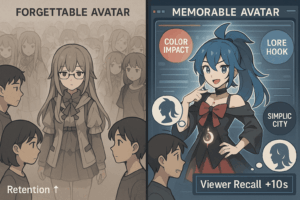Creating 3D models has become essential in various industries, from video game design to product design and engineering. Design software aids these industries in creating and managing 3D models and assets efficiently, allowing users to easily produce hyper-realistic characters, objects, and architectural projects. Whether you’re a beginner or an experienced designer, understanding how to make a 3D model using computer-aided design (CAD) software is crucial. In this comprehensive guide, we’ll learn how to make a 3D Model, the best CAD software and modeling software available, and tips for achieving realistic and detailed designs.
What is 3D Modeling?
3D modeling is the process of creating a three-dimensional representation of an object using design software and specialized software programs. These models can be used in various applications, including animation, engineering, video game design, and product design. The main advantage of 3D modeling is that it allows designers to visualize and manipulate objects in a digital space before creating a real object.
Importance of CAD Software
Computer-aided design (CAD) software is essential for creating accurate and detailed 3D models. CAD programs provide a range of tools and features that make the modeling process more efficient and precise. Whether you’re working on solid modeling, surface modeling, or creating animations, CAD software is a vital tool in the design process. Additionally, design software aids various industries, such as gaming, film, and engineering, in producing hyper-realistic characters, objects, and architectural projects with ease.
Getting Started with 3D Modeling
Choosing the Right CAD Programs
There are many CAD and design software programs available, each with its own set of features and capabilities. Some of the best software for 3D modeling includes:
- AutoCAD: Industry standard for engineering and architectural design.
- Autodesk Maya: Popular in the animation and video game design industries.
- SketchUp: User-friendly and great for beginners.
- SolidWorks: Specialized software for mechanical design and solid modeling.
When choosing a CAD or design software program, consider the specific needs of your project and the features offered by the software.
Setting Up Your Workspace
Before you start creating your 3D model, it’s essential to set up your workspace properly. Different design software allows customization of the workspace to suit the user’s workflow. This includes installing the chosen CAD software and configuring the interface to suit your workflow. Most CAD programs allow you to customize the workspace by adding or removing tools and panels.
How to Make a 3D Model: Step-by-Step Guide
Step 1: Start with a New SketchUp File
To create 3D models, you’ll need to start with a new file in your chosen CAD or design software. For beginners, SketchUp is an excellent choice due to its intuitive interface and easy-to-use tools.
- Open SketchUp and create a new SketchUp file.
- Set the units and scale according to your project’s requirements.
- Familiarize yourself with the basic tools and navigation controls.
Step 2: Create Basic Shapes
Begin by creating basic shapes that will form the foundation of your 3D model. Most design software provides tools for drawing basic shapes like rectangles, circles, and polygons.
- Use the drawing tools to create a basic shape, such as a rectangle.
- Adjust the dimensions and position of the shape using the scaling objects and editing tools.
- Combine multiple shapes to form more complex structures.
Step 3: Add Details and Features
Once you have the basic shape of your model, you can start adding details and features to make it more realistic and functional. Design software provides tools for adding depth and refining edges, making the process more efficient and precise.
- Use the extrusion tool to add depth to your shapes.
- Apply fillets, chamfers, and other modifications to refine the edges and surfaces.
- Use the reference images to ensure accuracy and realism in your design.
Step 4: Apply Textures and Materials
To give your 3D model a realistic appearance, you’ll need to apply textures and materials. Most CAD programs provide a library of materials that you can use to simulate different surfaces and finishes. Design software also provides a library of materials for simulating different surfaces.
- Select the surface you want to texture.
- Choose a material from the library or create a custom texture.
- Apply the texture to the surface and adjust the scale and orientation as needed.
Step 5: Review and Edit Your Model
After applying textures and materials, review your 3D model from different perspectives to ensure it looks accurate and realistic. Design software provides tools for making necessary adjustments. Use the perspective view and top view to examine your model from various angles.
- Check for any errors or inconsistencies in your model.
- Use the editing tools to make any necessary adjustments.
- Save your work frequently to avoid losing progress.
Step 6: Export and Share Your Model
Once you’re satisfied with your 3D model, you can export it in various formats for use in other applications or to share with others.
- Choose the appropriate file format for your needs (e.g., .obj, .stl, .fbx).
- Use the export tool in your CAD software to save the model.
- Share the exported file with clients, colleagues, or online communities.
Game developers often share their models with colleagues or online communities to enhance their game development process.
Advanced 3D Modeling Techniques
Solid Modeling
Solid modeling is a technique used to create complex and highly detailed 3D models. Design software helps in combining shapes and using Boolean operations to achieve this. This method involves constructing a model by combining solid shapes and adding intricate details.
- Use specialized software like SolidWorks for precise solid modeling.
- Create solid models by combining primitive shapes and using Boolean operations.
- Add details and features to enhance the realism of your model.
Surface Modeling
Surface modeling is another advanced technique that focuses on creating smooth and detailed surfaces. Design software provides tools for creating and manipulating complex surfaces. This method is commonly used in automotive and aerospace design.
- Use surface modeling tools to create and manipulate complex surfaces.
- Apply control points and curves to achieve the desired shape.
- Use specialized software like Autodesk Alias for advanced surface modeling.
Animation and Rigging
For video game design and animation, you’ll need to animate and rig your 3D models. Game developers use these animation and rigging techniques to create game assets. This process involves creating a skeleton for your model and defining how it moves.
- Use Autodesk Maya or Blender for animation and rigging.
- Create a skeleton with bones and joints for your model.
- Define the movements and behaviors using keyframes and animation tools.
Using Computer-Aided Design (CAD) to Create 3D Models
Computer-aided design (CAD) is essential for creating precise and detailed 3D models. CAD software enables designers to construct complex geometries and visualize objects from multiple perspectives. By using tools for solid modeling, surface modeling, and applying textures, designers can create realistic and functional 3D models. CAD programs like AutoCAD, Autodesk Maya, and SketchUp offer various features tailored to different industries, from engineering to video game design. The primary advantage of CAD is its ability to streamline the design process, allowing for easy modifications, scalability, and high accuracy, making it indispensable in modern design and manufacturing.
Tips for Successful 3D Modeling
Use Reference Images
Reference images are essential for achieving accuracy and realism in your 3D models. Design software allows the integration of reference images into the design process, making it easier to achieve precise proportions and details. These images serve as a guide for proportions, details, and textures.
- Collect high-quality reference images of the object you’re modeling.
- Use these images as a background in your CAD software to guide your design.
- Adjust your model to match the reference images as closely as possible.
Start with Basic Shapes
When beginning a new project, start with basic shapes and gradually add details. Design software provides tools for creating basic shapes, making it easier to start your project. This approach helps you build a solid foundation and ensures your model remains manageable.
- Create simple shapes like rectangles and circles to form the base of your model.
- Combine and modify these shapes to create more complex structures.
- Add details and features as you progress.
Learn from Tutorials
There are countless tutorials available online that can help you improve your 3D modeling skills. Design software often has tutorials available online to help users improve their skills. These tutorials cover various topics, from basic techniques to advanced methods.
- Search for tutorials related to your chosen CAD software and project type.
- Follow along with the tutorials and practice the techniques demonstrated.
- Apply the knowledge gained from tutorials to your projects.
Experiment with Different Modeling Software
Different CAD programs and design software offer unique features and capabilities. Experimenting with various software can help you find the best tools for your specific needs.
- Try out different CAD and design software like AutoCAD, SketchUp, and Autodesk Maya.
- Explore the features and tools each program offers.
- Choose the software that best suits your workflow and project requirements.
Best Practices for 3D Modeling
Organize Your Project Files
Keeping your project files organized is crucial for efficient workflow and easy access. Design software provides tools for managing project files efficiently. Use folders and naming conventions to keep your files tidy.
- Create a folder for each project and subfolders for different file types.
- Name your files descriptively to make them easy to identify.
- Regularly back up your files to avoid losing progress.
Optimize Your Models
Optimizing your 3D models ensures they run smoothly in applications and don’t consume excessive resources. Design software provides tools for optimizing 3D models, making the process more efficient. This is especially important for video game design and real-time rendering.
- Reduce the polygon count of your models without sacrificing detail.
- Use efficient UV mapping and texture baking techniques.
- Test your models in the target application to ensure performance.
Stay Updated with Industry Standards
The field of 3D modeling is constantly evolving, with new tools and techniques emerging regularly. Design software often includes new tools and techniques that align with industry standards. Staying updated with industry standards helps you remain competitive and improve your skills.
- Follow industry blogs and forums to stay informed about the latest trends.
- Attend workshops, webinars, and conferences related to 3D modeling.
- Experiment with new tools and techniques to expand your skill set.
Conclusion
Creating 3D models using computer-aided design (CAD) software is essential in many industries, from video game design to engineering and product design. By following the steps outlined in this guide, you can learn how to make a 3D model, choose the right CAD programs, and apply advanced techniques to create realistic and detailed designs. Remember to use reference images, start with basic shapes, and learn from tutorials to improve your skills. With practice and dedication, you’ll be able to create impressive 3D models for various applications.For those interested in diving deeper into 3D modeling or seeking professional assistance, consider using 3DAiLY. They offer expert support and tools to help you bring your 3D designs to life with ease. Whether you’re a seasoned designer or just starting, 3DAiLY is here to help you create outstanding 3D models.