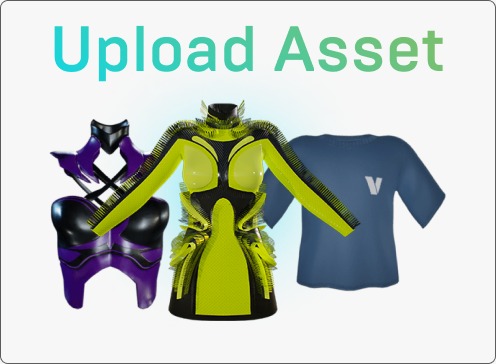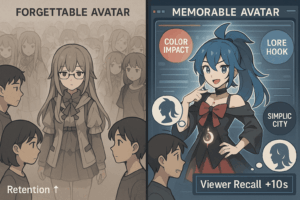Introduction
This documentation provides a step-by-step guide for creating custom outfits compatible with 3Daily.ai‘s avatar editor and store. Ensure adherence to the specified technical specifications for successful asset integration.
Packaging Requirements:
File Requirements:
- File Type: Only files in the glTF 2.0 binary (.glb) format are accepted.
- File Size: Maximum 10 MB.
- Note: Do not use custom glTF-Extensions extensions, e.g., Draco mesh compression.
Packaging the File:
- Follow the naming convention and zip the file(explained below).
- Create two models of the same asset: one mid-poly and one low-poly(explained below).
- Supported formats:
- 3D Model: GLB (For Store FBX, GLB, OBJ)
- Texture: Base Color, Metallic, Roughness, Normal, Height, etc.
- Renders: In every file format.
Naming Convention:
- Name the Files:
- <Gender>_<BodyPart>_<AssetCategory>_<AssetName>_<TextureColor>
- Example: U_Head_Hat_FedoraHat_Black
Abbreviations:
- Gender:
- M -> Male
- F -> Female
- U -> Unisex (both Male and Female blend shapes)
- PolyCount Budget:
- Mid -> For Medium polygons (Low Poly)
- Low -> For Low Polygons (Extremely Low poly)
- Images:
- FV -> Front View
- BV -> Back View
- TV -> Top View
- RV -> Right View
- LV -> Left View
Package Contents:
- 3D Model File:
- Formats: FBX, GLB, OBJ (for store), GLB (for editor)
- Texture:
- Textures in all supported formats.
- Render:
- Render with transparent background in PNG format.
- Preview:
- 1 Image for thumbnail with a transparent background in PNG format.
- 1 Marmoset file (.Mview) showing a 360-degree view of the model.
Naming Convention and Packaging
For Store and Editor Both
U_Head_Hat_FedoraHat_Black
FBX Mid
3D Model
U_Head_Hat_Mid_FedoraHat_Black_Fbx.fbx
Texture
U_Head_Hat_Mid_FedoraHat_Black_BaseColor.png
U_Head_Hat_Mid_FedoraHat_Black_Normal.png
U_Head_Hat_Mid_FedoraHat_Black_Height.png
U_Head_Hat_Mid_FedoraHat_Black_Metallic.png
U_Head_Hat_Mid_FedoraHat_Black_Roughness.png
U_Head_Hat_Mid_FedoraHat_Black_ETC.png
Render
U_Head_Hat_Mid_FedoraHat_Black_Render.png
FBX Low
3D Model
U_Head_Hat_Low_FedoraHat_Black_Fbx.fbx
Texture
U_Head_Hat_Low_FedoraHat_Black_BaseColor.png
U_Head_Hat_Low_FedoraHat_Black_Normal.png
U_Head_Hat_Low_FedoraHat_Black_Height.png
U_Head_Hat_Low_FedoraHat_Black_Metallic.png
U_Head_Hat_Low_FedoraHat_Black_Roughness.png
U_Head_Hat_Low_FedoraHat_Black_ETC.png
Render
U_Head_Hat_Low_FedoraHat_Black_Render.png
OBJ Mid
3D Model
U_Head_Hat_Mid_FedoraHat_Black_Obj.obj
U_Head_Hat_Mid_FedoraHat_Black_Obj.mtl
Texture
U_Head_Hat_Mid_FedoraHat_Black_BaseColor.png
U_Head_Hat_Mid_FedoraHat_Black_Normal.png
U_Head_Hat_Mid_FedoraHat_Black_Height.png
U_Head_Hat_Mid_FedoraHat_Black_Metallic.png
U_Head_Hat_Mid_FedoraHat_Black_Roughness.png
U_Head_Hat_Mid_FedoraHat_Black_ETC.png
Render
U_Head_Hat_Mid_FedoraHat_Black_Render.png
OBJ Low
3D Model
U_Head_Hat_Low_FedoraHat_Black_Obj.obj
U_Head_Hat_Low_FedoraHat_Black_Obj.mtl
Texture
U_Head_Hat_Low_FedoraHat_Black_BaseColor.png
U_Head_Hat_Low_FedoraHat_Black_Normal.png
U_Head_Hat_Low_FedoraHat_Black_Height.png
U_Head_Hat_Low_FedoraHat_Black_Metallic.png
U_Head_Hat_Low_FedoraHat_Black_Roughness.png
U_Head_Hat_Low_FedoraHat_Black_ETC.png
Render
U_Head_Hat_Low_FedoraHat_Black_Render.png
Glb Mid
3D Model
U_Head_Hat_Mid_FedoraHat_Black_Glb.glb
Texture
U_Head_Hat_Mid_FedoraHat_Black_BaseColor.png
U_Head_Hat_Mid_FedoraHat_Black_Normal.png
U_Head_Hat_Mid_FedoraHat_Black_Height.png
U_Head_Hat_Mid_FedoraHat_Black_Metallic.png
U_Head_Hat_Mid_FedoraHat_Black_Roughness.png
U_Head_Hat_Mid_FedoraHat_Black_ETC.png
Render
U_Head_Hat_Mid_FedoraHat_Black_Render.png
Glb Low
3D Model
U_Head_Hat_Low_FedoraHat_Black_Glb.glb
Texture
U_Head_Hat_Low_FedoraHat_Black_BaseColor.png
U_Head_Hat_Low_FedoraHat_Black_Normal.png
U_Head_Hat_Low_FedoraHat_Black_Height.png
U_Head_Hat_Low_FedoraHat_Black_Metallic.png
U_Head_Hat_Low_FedoraHat_Black_Roughness.png
U_Head_Hat_Low_FedoraHat_Black_ETC.png
Render
U_Head_Hat_Low_FedoraHat_Black_Render.png
Renders
Mid
PNG
U_Head_Hat_Mid_FedoraHat_Black_FV.png
U_Head_Hat_Mid_FedoraHat_Black_BV.png
U_Head_Hat_Mid_FedoraHat_Black_LV.png
U_Head_Hat_Mid_FedoraHat_Black_RV.png
U_Head_Hat_Mid_FedoraHat_Black_TV.png
JPG
U_Head_Hat_Mid_FedoraHat_Black_FV.jpg
U_Head_Hat_Mid_FedoraHat_Black_BV.jpg
U_Head_Hat_Mid_FedoraHat_Black_LV.jpg
U_Head_Hat_Mid_FedoraHat_Black_RV.jpg
U_Head_Hat_Mid_FedoraHat_Black_TV.jpg
PSD
U_Head_Hat_Mid_FedoraHat_Black_FV.psd
U_Head_Hat_Mid_FedoraHat_Black_BV.psd
U_Head_Hat_Mid_FedoraHat_Black_LV.psd
U_Head_Hat_Mid_FedoraHat_Black_RV.psd
U_Head_Hat_Mid_FedoraHat_Black_TV.psd
Wireframe
U_Head_Hat_Mid_FedoraHat_Black_FV.png
U_Head_Hat_Mid_FedoraHat_Black_BV.png
U_Head_Hat_Mid_FedoraHat_Black_LV.png
U_Head_Hat_Mid_FedoraHat_Black_RV.png
U_Head_Hat_Mid_FedoraHat_Black_TV.png
Low
PNG
U_Head_Hat_Low_FedoraHat_Black_FV.png
U_Head_Hat_Low_FedoraHat_Black_BV.png
U_Head_Hat_Low_FedoraHat_Black_LV.png
U_Head_Hat_Low_FedoraHat_Black_RV.png
U_Head_Hat_Low_FedoraHat_Black_TV.png
JPG
U_Head_Hat_Low_FedoraHat_Black_FV.jpg
U_Head_Hat_Low_FedoraHat_Black_BV.jpg
U_Head_Hat_Low_FedoraHat_Black_LV.jpg
U_Head_Hat_Low_FedoraHat_Black_RV.jpg
U_Head_Hat_Low_FedoraHat_Black_TV.jpg
PSD
U_Head_Hat_Low_FedoraHat_Black_FV.psd
U_Head_Hat_Low_FedoraHat_Black_BV.psd
U_Head_Hat_Low_FedoraHat_Black_LV.psd
U_Head_Hat_Low_FedoraHat_Black_RV.psd
U_Head_Hat_Low_FedoraHat_Black_TV.psd
Wireframe
U_Head_Hat_Low_FedoraHat_Black_FV.png
U_Head_Hat_Low_FedoraHat_Black_BV.png
U_Head_Hat_Low_FedoraHat_Black_LV.png
U_Head_Hat_Low_FedoraHat_Black_RV.png
U_Head_Hat_Low_FedoraHat_Black_TV.png
Preview
U_Head_Hat_FedoraHat_Black_Preview.Png
U_Head_Hat_FedoraHat_Black.Mview
Only For Sale in Editor
U_Head_Hat_FedoraHat_Black
Glb Mid
3D Model
U_Head_Hat_Mid_FedoraHat_Black_Glb.glb
Texture
U_Head_Hat_Mid_FedoraHat_Black_BaseColor.png
U_Head_Hat_Mid_FedoraHat_Black_Normal.png
U_Head_Hat_Mid_FedoraHat_Black_Height.png
U_Head_Hat_Mid_FedoraHat_Black_Metallic.png
U_Head_Hat_Mid_FedoraHat_Black_Roughness.png
U_Head_Hat_Mid_FedoraHat_Black_ETC.png
Render
U_Head_Hat_Mid_FedoraHat_Black_Render.png
Glb Low
3D Model
U_Head_Hat_Low_FedoraHat_Black_Glb.glb
Texture
U_Head_Hat_Low_FedoraHat_Black_BaseColor.png
U_Head_Hat_Low_FedoraHat_Black_Normal.png
U_Head_Hat_Low_FedoraHat_Black_Height.png
U_Head_Hat_Low_FedoraHat_Black_Metallic.png
U_Head_Hat_Low_FedoraHat_Black_Roughness.png
U_Head_Hat_Low_FedoraHat_Black_ETC.png
Render
U_Head_Hat_Low_FedoraHat_Black_Render.png
Package Contents:
- 3D model file:
- 3d Model:
- Editor: GLB
- Store: FBX, GLB, OBJ
- Texture: Textures in all the formats.
- Render: Render with transparent background in PNG format.
- 3d Model:
- Preview:
- 1 Image for thumbnail with transparent background in PNG format.
- 1 marmoset file (i.e .Mview) showing a 360 degree view of the model.
- Render:
- Mid: This contains all Midpoly images
- PNG: Minimum of 5 images per asset and maximum of 8 images with transparent background in PNG format.
- Frontview
- Backview
- Leftview
- Rightview
- Topview
- JPG: All images should be in JPG format
- Frontview
- Backview
- Leftview
- Rightview
- Topview
- PSD: All images should be in PSD format
- Frontview
- Backview
- Leftview
- Rightview
- Topview
- Wireframes: All images showing Wireframe of the asset in grey scale in PNG format without background.
- Frontview
- Backview
- Leftview
- Rightview
- Topview
- PNG: Minimum of 5 images per asset and maximum of 8 images with transparent background in PNG format.
- Low: This contains all Lowpoly images
- PNG: Minimum of 5 images per asset and maximum of 8 images with transparent background in PNG format.
- Frontview
- Backview
- Leftview
- Rightview
- Topview
- JPG: All images should be in JPG format
- Frontview
- Backview
- Leftview
- Rightview
- Topview
- PSD:All images should be in PSD format
- Frontview
- Backview
- Leftview
- Rightview
- Topview
- Wireframes: All images showing Wireframe of the asset in grey scale in PNG format without background.
- Frontview
- Backview
- Leftview
- Rightview
- Topview
- PNG: Minimum of 5 images per asset and maximum of 8 images with transparent background in PNG format.
- Mid: This contains all Midpoly images
Guidelines for Wearable Creation: Store, Editor, or Both
- Do not download an avatar from 3Daily.ai and upload it as an outfit.
- The Male Base Model with Blend shapes is provided for your convenience.
- Try your assets by changing the Blendshapes in different sizes from 0 to 1.
Note:
- Ensure the Blendshapes’ names match those in the template base body.
- Exclude Blendshapes for assets sold exclusively in the Store; but follow the remaining steps.
Meshes & Materials: General Requirements
- An outfit asset can consist of a top, bottom, footwear, and the body.
- Each mesh should use only one material.
- Maximum triangle count: 20,000, distributed as needed.
You decide how to distribute Quads across meshes. We recommend using as few quads as feasible and putting details into the texture maps.
| Model Type | MID-Poly | LOW-Poly |
| Character | 1,000 – 10,000 Polygons | 5,000 – 50,000 polygons |
| Wearables and equipment | 100 – 2,000 Polygons | 1,000 – 20,000 Polygons |
Textures:
- Vertex colours: No
- Texture files format: PNG
- BaseColor maps: Required for materials
- Normal maps: Required
- Metallic maps: Required
- Roughness: Required
- Occlusion maps: Optional
- Emissive maps: Optional
- Maximum texture resolution: 1024 x 1024 pixels
- Texture resolutions must be square and power-of-two, e.g. 128×128, 256×256, 512×512.
- Maximum individual texture file size: 2 MB
- Double-sided materials: Optional
Wearable Categories for Editor: (Requirements explained below)
- Full Body Outfit
- Topwear
- Bottomwear
- Hat
- Face
- Footwear
- Neck
- Hands
- Waistwear
- Backpacks
For Sale in only Store or Editor and Store (Both):
Full Body Outfit:
Clothing assets that cover the torso, arms, and Legs. Like Suits, boilersuits, full uniforms, Full Protective Armour, and full dress also including necklaces, gloves, backpacks, shoulder pads, or dresses.
- Requirements:
- File Name: <Gender>_<BodyPart>_<AssetCategory>_<AssetName>_<TextureColor>
- BodyPart: Torso
- Asset Category: FullBodyOutfits
- Eg:-
- File:- M_Torso_FullBodyOutfits_SoldierOutfit_WhiteAndBlack
- Texture:-M_Torso_FullBodyOutfits_SoldierOutfit_WhiteAndBlack_BaseColor.png
Topwear
Clothing assets that cover the torso and arms (optional), like Shirts, T-shirts, Jackets, Armour, Tops, or layers of topwear (i.e shirt, jacket, hoodie as one asset)
- Requirements:
- File Name: <Gender>_<BodyPart>_<AssetCategory>_<AssetName>_<TextureColor>
- BodyPart: Torso
- Asset Category: Topwear or Armour (for Armour)
- Eg:-
- File:- M_Torso_Topwear_FormalShirt_Black
- File:- M_Torso_Armour_BulletProof_Black
- Texture:-M_Torso_Topwear_FormalShirt_Black_BaseColor.png
Bottomwear
Clothing assets that cover the legs, like Pants, Skirts, Shorts, Leg Armours and may also include knee pads or a belt.
- Requirements:
- File Name: <Gender>_<BodyPart>_<AssetCategory>_<AssetName>_<TextureColor>
- BodyPart: Legs
- Asset Category: Bottomwear or LegArmour (for Armour)
- Eg:-
- File:- M_Legs_Bottomwear_FormalPants_Black
- File:- U_Legs_LegArmour_KneeGuard_GreenCamo
- Texture:-M_Legs_Bottomwear_FormalPants_Black_BaseColor.png
Hat
Assets that cover heads like Caps, Hats, Helmet, Headphones, Crown, Tiyara and Hairs.
- Requirements:
- File Name: <Gender>_<BodyPart>_<AssetCategory>_<AssetName>_<TextureColor>
- BodyPart: Head
- Asset Category: Wig, Caps, Head, Helmet, Headphones, Crown, Tiyara
- Eg:-
- File:- M_Head_Wig_Straight _MessyTexturedCrop_Black
- File:- U_Head_Helmet_MedivialSoldier_MetallicBlack
- Texture:-M_Head_Wig_Straight _MessyTexturedCrop_Black_BaseColor.png
Face
Assets that covers Facial Hairs, Face Mask, Full Mask, Glasses, Full Head covering Masks, Gas mask and all the assets that fit to the face.
- Requirements
- File Name: <Gender>_<BodyPart>_<AssetCategory>_<AssetName>_<TextureColor>
- BodyPart: Face
- Asset Category: Facial Hairs, Face Mask, Full Mask, Glasses, Full Head covering Masks
- Eg:-
- File:- U_Face_FaceMask_Warrior_Grey
- File:-
- Texture:- U_Face_FaceMask_Warrior_Grey_BaseColor.png
Footwear
Clothing assets that cover the feet of the avatar, like shoes, boots, Protective Armoured Shoes may include socks.
- Requirements
- File Name: <Gender>_<BodyPart>_<AssetCategory>_<AssetName>_<TextureColor>
- BodyPart: Shoes
- Asset Category: Shoes
- Eg:-
- File:- U_Legs_Shoes_KneeHigh_Brown
- Texture:- U_Legs_Shoes_KneeHigh_Brown_BaseColor.png
Neck
Assets that cover the neck of the avatar, like Necklace, Scarfs, Bows and Ties etc
- Requirements
- File Name: <Gender>_<BodyPart>_<AssetCategory>_<AssetName>_<TextureColor>
- BodyPart: Neck
- Asset Category: BowsAndTies, Necklace, Scarfs
- Eg:-
- File:- M_Neck_BowsAndTies_Bow_Black
- Texture:- M_Neck_BowsAndTies_Bow_Black_BaseColor.png
Hands
Assets that cover the Hands of the avatar, like Gloves, Armoured Gloves, etc.
- Requirements
- File Name: <Gender>_<BodyPart>_<AssetCategory>_<AssetName>_<TextureColor>
- BodyPart: Gloves
- Asset Category: Gloves
- Eg:-
- File:- U_Hands_Gloves_Gauntlet_BlackAndPurpleGlow
- Texture:- U_Hands_Gloves_Gauntlet_BlackAndPurpleGlow_BaseColor.png
Waistwear
Assets that cover the Waist of the avatar, like Belts, Waist weapon Holster, Tactical Waist Bag.
- Requirements
- File Name: <Gender>_<BodyPart>_<AssetCategory>_<AssetName>_<TextureColor>
- BodyPart: Waist
- Asset Category: Belts, Holsters
- Eg:-
- File:- M_Waist_Belts_FormalBelt_Black
- Texture:- M_Waist_Belts_FormalBelt_Black_BaseColor.png
Backpacks
Assets that cover the back side of the avatar, like Backpacks, Back Weapons Holder.
- Requirements
- File Name: <Gender>_<BodyPart>_<AssetCategory>_<AssetName>_<TextureColor>
- BodyPart: Torso
- Asset Category: Backpacks, BackWeaponsHolder
- Eg:-
- File:- U_Torso_BackWeaponsHolders_SwordHolder_Black
- Texture:- U_Torso_BackWeaponsHolders_SwordHolder_Black_BaseColor.png
Blend Shapes (Shape Keys/Morph Targets):
- Understanding Blend Shapes:
- The Male Model comes with multiple Blend shapes and sizes ranging from 0 (minimum size or leanest) to 1 (maximum size or overweight).
- Crucial for Editor use only; verify your assets’ deformation with our Avatar.
- Note:
- Maintain identical Blendshape Names as the characters.
- Test asset deformation against Avatar Blendshapes.
Steps for Creating an Outfit:
Step 1: Download and Inspect the Template
- Download the template body.
- Familiarise yourself with template details.
- Ensure your design adheres to Outfit requirements.
Step 2: Create Your Outfit
- Fit clothing to the template body.
- Create UV layout for clothing meshes.
- Develop texture maps for assets.
- Do not alter the UV layout, shape, or blendshapes of the template body mesh.
- Name blendshapes identical to the template body; critical for proper asset fitting.
- Blendshape 0 is minimum, and 1 is maximum.
- Stay within the total Polycount (Quards) limit.
- Materials cannot be shared between meshes.
Step 3: Deformation Testing
- Add skin weights to clothing meshes for the provided skeleton.
- All vertices need skin weights assigned.
- Ensure assets move seamlessly with skeleton animation.
Step 4: Export
- Export as a GLB file for Editor and GLB, FBX, and OBJ for the store, along with renders, Marmoset viewer, and a preview image.
- Include:
- Unmodified skeleton (Armature) provided.
- Assets optimised to the body mesh.
- Outfit meshes with materials and skin weights for the skeleton.
- Maintain blendshape names identical to template body blendshapes.
- Exclude:
- Templet Body mesh (provided for reference only).
- Lights, cameras, animations.
Step 5: Upload
- Package as recommended based on where you intend to sell (Editor, Store, or Both).
Recommendations and Tips:
Modelling:
- Make every Quad count, contributing to silhouette or deformations.
- Details like buttons are better suited for texture maps.
- Bake details from mid-poly mesh into low-poly mesh.
- Avoid long and thin Quads causing shading artefacts.
- Avoid very small Quads or triangles with 0 areas to prevent validation errors.